How to change your phone number online in your SBI Bank account, The availability of all banking services in consumers’ homes with only a click of the mouse has completely transformed the way that banking is done in India. Phone banking, with SMS notifications as its primary component, is one of the greatest aspects of internet banking.
SBI Mobile Number
One of the most well-known banks in the nation, State Bank of India has built a solid reputation for itself over the years by providing superior services. Customers that create bank accounts are given access to a variety of banking services, such as phone notifications and online services.
SBI Mobile Number Change Form
They must register their phone number with the bank for this reason and update it if it changes. This may be done either by utilising online net banking or by reporting the matter directly to the bank.
SBI मोबाइल नंबर परिवर्तन 2025
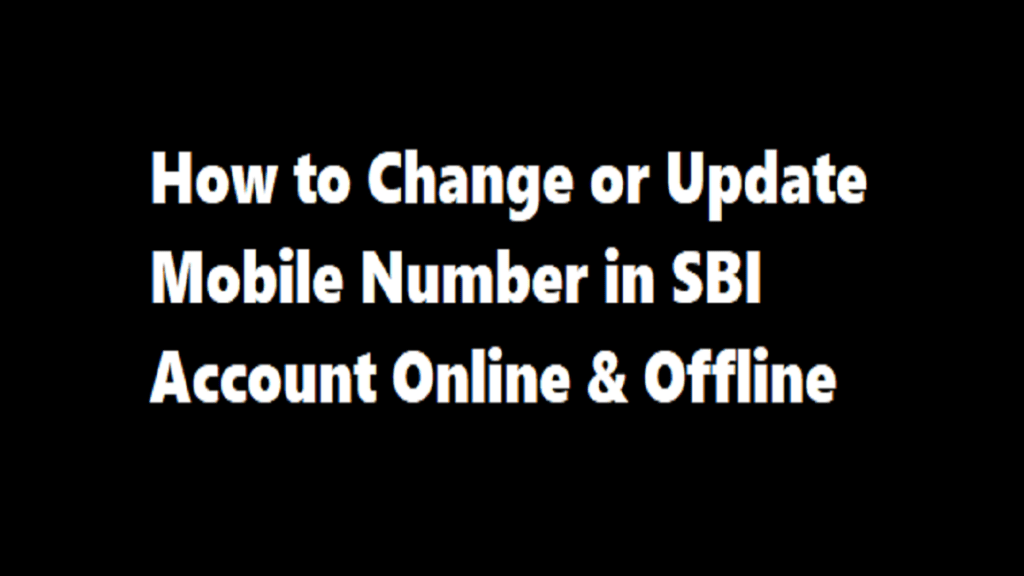
Following Download Here SBI Bank Account Number change Form Get Here
Offline Method:
There are two ways to update your cellphone number for SMS alerts in SBI. Which are:
- Visit your local SBI branch and give the bank manager your request letter. Within 24 hours, your new number will be updated.
- SBI customer service should be contacted to update the new number. For the purpose of confirming ownership, they will question you.
Online Method
The following outlines how to update or modify your phone number in SBI Bank online:
- Visit the SBI website and log in using your user name and password.
- After selecting the Profile Tab, select Personal Details.
- You will be prompted for your profile password as you go. You must provide the same information and press Submit.
- As soon as the user enters the proper password, all account information, including the phone number, is shown. On the right, there will also be a “change mobile number (through branch)” option.
To update an existing number, click the change button, type the new number, and then click submit.
- Then choose your branch, and then press the submit button.
- The new number you supplied will produce an OTP, or one-time password. The new number will be associated with your account as soon as you input this OTP on the home page.
You may quickly update your phone number in your SBI account online by following these simple steps. You may perform the same tasks using net banking at the convenience of your home without of having to go to the branch or call customer service.